The PORT v.2 User Guide
Inform 006 v.1
- Welcome to the PORT v.2
- The purpose of this guide is to help you get familiar with the new layout and design of The PORT and to easily locate all the information that you need with a minimum of effort. We have made some changes and moved things around a bit, but our goal is always the same; to make your job easier. This User Guide is meant to be read before you begin actively using The PORT.
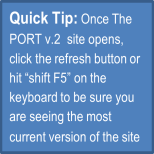
- Accessing the PORT v.2
- Enter the URL “https//csmad1wp01.azdes.gov” into a browser. Save this URL to your bookmarks list as “The PORT.”
- If, when attempting to open The PORT, you get a “page not found” or 404 error, check to be sure you are connected to VPN. Not being connected to the VPN may affect your ability to connect to The PORT.
- New Features
- Based on feedback from DCSS staff and from our experience building and maintaining The PORT since 2014, we have made some design changes, re-organized the content presentation and added some new features. Our goal is to make the user experience more satisfying and make it easier for you to alert us when you find errors or issues while using The PORT.
- Following are some of the new features:
- The New & Notable Page: This page will highlight new features, updated Policy & Procedures or Standard Work and other items of interest to DCSS staff. This page will be updated monthly.
- Top down navigation from the HOME page: Top navigation is the modern standard in web design and what most people are used to using on websites today.
- Simplified menus and landing page format: All of the content contained in The PORT v.2 is accessed directly from the top navigation menu direct links or via drop down menus and links on the landing pages, depending on content type.
- Document level side menus: Our new page format allows for inclusion of a secondary “side menu” on most** content pages in The PORT. These side menus will include a clickable list of documents that are topically related to the one you are viewing. **Documents housed in The PORT as .pdf files will not display side menus.
- Visual Enhancements: Color, graphic elements and updated page layouts add interest and improve the user experience. We are incorporating all three to make using The PORT v.2 easier and more enjoyable.
- Sections of the PORT: An Overview

- The HOME Page
- The Top Menus
- Getting Started
- Policy & Procedures
- Standard Work
- Appendices
- The “Contact Us” Button
- The Search Bar
- The Quick Access Tiles
- The Information Panel
- The Footer (not shown)
- Sections of The PORT: An Explanation
- The HOME Page
- The Top Menus: The top menus are used to navigate to the content by direct link or landing pages which use drop down menus and links to documents.
- The “Contact Us” Button: Clicking on the “Contact Us” button will take you to a page with links to allow you to ask questions and get information.
- The Search Bar: Skip the menus and use the Search Bar to enter search terms or phrases to find what you need.
- The Quick Access Tiles: Each tile is linked to a different section of The PORT that takes you directly to the specified information.
- The Information Panel: This section of the HOME page includes the DES mission, vision and value statements, links to websites with information regarding state and federal statutes governing child support enforcement and partnering agencies & organizations. There are also some tips for improving The PORT v.2 user experience.
- The Footer (not shown): The footer includes our DCSS Champions logo and division contact information.
- The Top Menus (Content)
- Getting Started: This section includes topics geared to new staff, new or seasoned staff that may not have used The PORT frequently in the past or anyone who is curious about what is new in The PORT v.2 including:
- The PORT v.2 User Guide
- New & Notable
- Approved Abbreviations & Acronyms
- Frequently Asked Questions (FAQ)
- DCSS Guidelines for CAAL Narratives
- Policy & Procedures: The Policy and Procedures menus are sorted by function. Each functional area has a landing page that allows access to all relevant document types available for that functional area, such as policy, procedures, standard work and policy updates. Drop down menus on these landing pages will include links to all available document types.
If there are no available documents for any of the listed document types within a functional area, a drop down menu for that document type will not be present on the landing page.
- Intake
- Locate
- Paternity
- Establishment
- Debt
- Enforcement
- Intergovernmental
- Global (Global includes those topics that may impact a case in any function)
- Closure
- Standard Work: The Standard Work menu includes landing pages for:
- Standard Operating Procedures (SOPs)
- Standard Work (SW)
- Desk Aids
- Flowcharts
The Standard Work landing pages are sorted by functional area and will only include a drop down menu for a function if there are documents of that type available in a given function. (See example below)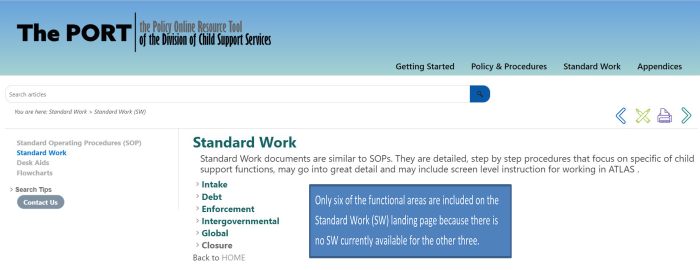
- Appendices
- This section of the PORT v.2 contains landing pages and stand alone documents that provide supplemental resource materials covering a range of topics.
- ATLAS Tools
- Common Law Marriage
- Document Matrix
- Intergovernmental Tools
- LabCorp Alternative Testing Sites
- Policy FYIs
- Policy Updates (PPU)
- Updates, Details and Topical Features
- Refer to the “New & Notable” page under the Getting Started menu for:
- Monthly updates to Policy, Procedures and Standard Work documents
- Alerts regarding technical issues in The PORT
- “Deep dive” features highlighting individual sections of The PORT, how the AZCares System implementation will impact content in The PORT and other topics of interest.
- Your questions about The PORT answered.